Brake Pad and Brake Disc Finder. Now online!
With the online Finder, you can find the recommended Knorr-Bremse brake pad set and the correct brake disc in just a few clicks. Anytime, online, from any device!
Quick, simple, and clear – all essential traits in the workshop! After all, every vehicle needs to get back on the road again as quickly as possible. That is why Knorr-Bremse has further developed its proven Brake Pad Finder, adding a new component: the Brake Disc Finder. With the new Finder, you can not only identify the correct Knorr-Bremse brake pad set, but also find the recommended Knorr-Bremse brake disc for your specific application, in a flash.
One for all
The new Finder makes it as easy as possible for you, the user. Thanks to helpful symbols and the clear structure, navigation is foolproof. Another advantage is that the Finder is available online at all times, with no download required. In addition, you’ll always have the latest version. That means you can complete searches in no time – quickly and easily on all your devices, including your smartphone, with the user-friendly application.
Your advantages
- Online version, so no download required
- User friendly on all devices
- Always have the latest version
- Simple operation
- Easy-to-understand, clear structure
- Very quick search results
- Link to document search for available service manuals
- Direct access to the Knorr-Bremse product search on the TruckServices customer portal
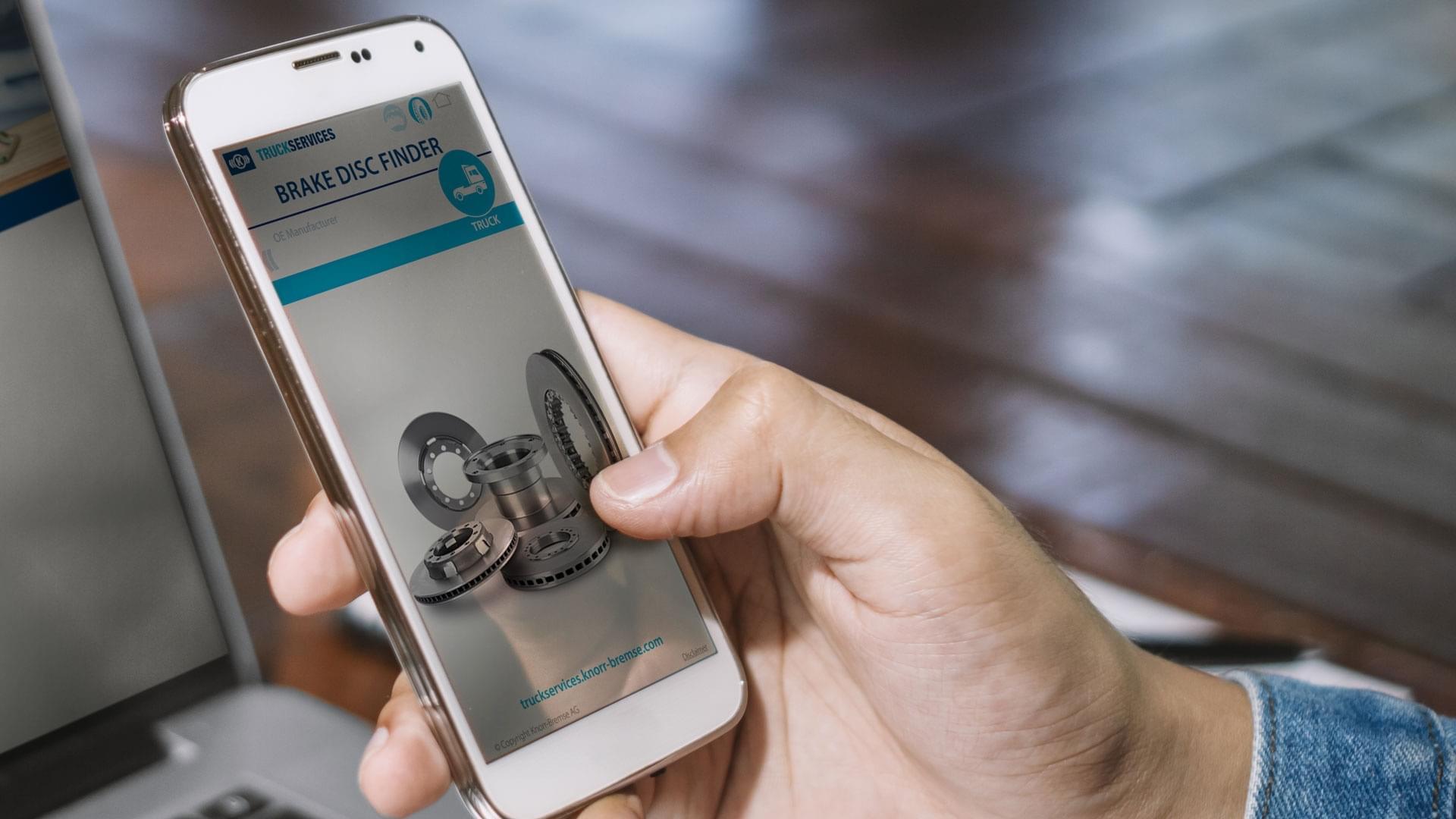
Brake Disc Finder – searched for and found
Step 1: Select the Brake Disc Finder, click the relevant symbol
Step 2: Select the category: truck, trailer, bus or LCV (lightweight commercial vehicle)
Step 3: Click the vehicle manufacturer
Step 4: Select the vehicle model, type and/or series
The OE number, installation location and year of manufacture are displayed. Now, you just need to select the recommended Knorr-Bremse brake disc. Whether the practical Brake Disc Measuring Gauge from Knorr-Bremse TruckServices can be used for this brake disc is shown on the right, in the last column.
Brake Pad Finder – reach your goal in just three clicks
Step 1: Select the Brake Pad Finder, click the relevant symbol
Step 2: Click the vehicle manufacturer
Step 3: Select the vehicle model, type and/or series
The Brake Pad Finder shows you the recommended brake pad set matching your search for Air Disc Brakes. If the brake pads are equipped with the ProTecS® spring system, then this will be indicated to the right of the product number. Further information is provided in the Info field, if available.

Navigation – at a glance
Thanks to the easy-to-understand navigation, it is simple to find the appropriate product and additional information. You can switch between the individual Finders for recommended Knorr-Bremse brake pad sets and brake discs at the top right anytime. Access the linked service manuals in the lower section. The link at the bottom right takes you directly to the Knorr-Bremse product search.